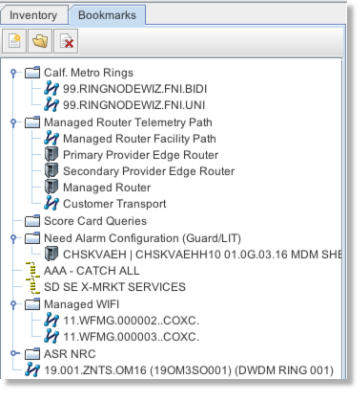Strata
Strata is a transparent software layer between the Granite Java client and the user. With Strata, you can extend the user interface with new operations (menus, buttons, hypertext links) and add your own display panels. Some Strata applications are simple, like displaying the Path that a Segment is assigned to (not available in the native Granite client) and allow the user to navigate to that path with a single mouse-click. Some, like StrataMaps are more elaborate.Strata Maps
Strata Maps provides in a native panel in the Granite client for viewing Sites, Paths and Networks visually. Unlike the Granite client, which requires each map to be explicitly imported with its coordinates, Strata Maps provides a slippy map interface from high quality tile providers.
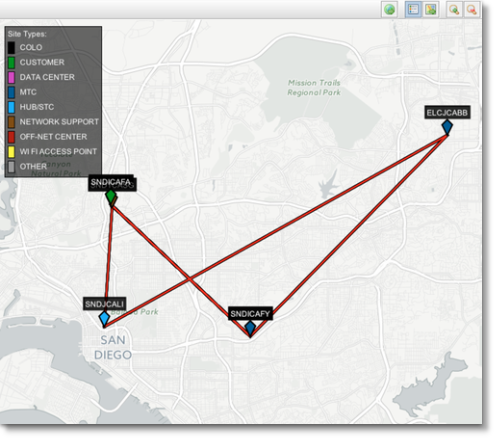
Attachments Made Easy
Attachments are perfect for storing datasheets, diagrams, equipment manuals and order information... until you have tens or hundreds of thousands of them. That's why we implemented a streamlined attachment workflow. With a faster, filtered search and support for adding multiple files at a time you'll want to use them even more.
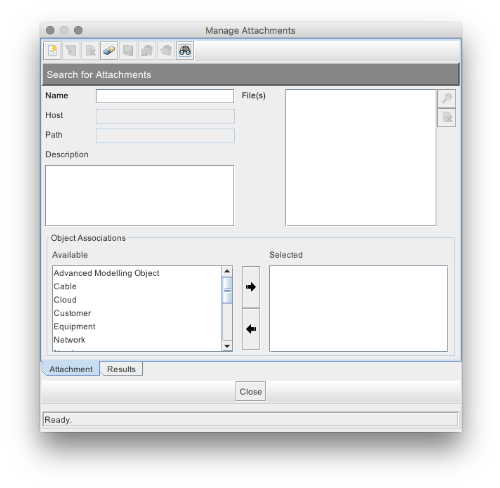
Bookmark It
Working on a project consisting of multiple sites, paths and customers? Easily organize and your most often used network objects easily with Strata's Bookmarks feature. One click adds the currently open object to your bookmarks. Create folders. Nest folders. Mix network objects and folders in the same parent folder. Drag and drop items for the perfect, personal organization. Then just double-click to go straint to that object.